A new government portal is all set to ease the process of getting notary services for various documentation purposes including agreements and contracts. e-UDBHAVAM is the online portal from the new National E-Governance Services Ltd (NeSL) administrative office in Bengaluru.
NeSL is India’s first Information Utility and is registered with the Insolvency and Bankruptcy Board of India (IBBI) under the Insolvency and Bankruptcy Code, 2016 (IBC). R Ashoka, Minister, Revenue Department, Government of Karnataka, launched the portal on April 25th, 2022.
One needs notary services for various documents, which can be a hassle to obtain considering only certain entities are allowed to notarise – notary, magistrates, gazetted officers, etc. It also involves additional fees which a notary or the magistrate may demand. In order to ease the process, NeSL has launched e-UDBHAVAM, an online portal which enables citizens and businesses to execute non-registrable agreements and documents in Karnataka.
It allows the entire document execution journey to be completed in a presence-less and paper-less mode. This includes the upload of the document/agreement to be executed, payment of stamp duty and affixing of digital e-stamp certificate on the document, e-sign using Aadhaar or dongle-based e-sign, as well as digital storage of and access to the executed document.
The e-UDBHAVAM portal enables the execution of agreements/documents by and between citizens,
citizens and businesses, and by and between businesses. The workflow of the portal as well as the
digitally executed document generated and stored using it is legally well supported by the provisions of the Karnataka Stamp Act, 1957, the IT Act, 2000 and the Indian Evidence Act, 1872.
Documents that can be executed using e-Udbhavam platform:
- Affidavits: A written statement which you swear is true and which may be used as evidence in a court of law, eg: in passport requirements, divorce proceedings, General Name change, debt cases, part of the application for loss of educational certificates, etc.
- Agreements: In any other case. For example, service agreements, lease agreements for <12 months tenure, employment contracts, etc.
- Deed of Hypothecation: Hypothecation Deed is used in the case of movable assets, for creating the charge against collateral/security for the loan given. Eg vehicle loans
- Indemnity bond: This is a legal document that gives you the right to collect compensation from the principal for a claimed situation, eg borrowing money from banks, transfer property to legal heirs, On the occasion of death claims, electricity connection transfer, Government Indemnity schemes, etc
- Pawn or Pledge: A bailment of personal property being pledged as collateral or security for some debt or engagement, e.g. depositing gold with banks to obtain a loan.
Things to ensure before you get started with e-Udbhavam:
- Camera needs to be enabled
- Mobile number (verification OTP will be sent to this number)
- E-mail ID (verification link will be sent here)
- PAN/EPIC details
- Aadhaar
- Financial value of the agreement
- Stamp duty amount
- Pdf file size should be below 5 MB
- For individuals – both parties OKYC is necessary.
Read more: How to get a birth/death certificate in Bengaluru
Step-by-step registration process in e-Udbhavam
The workflow of the platform is as follows:
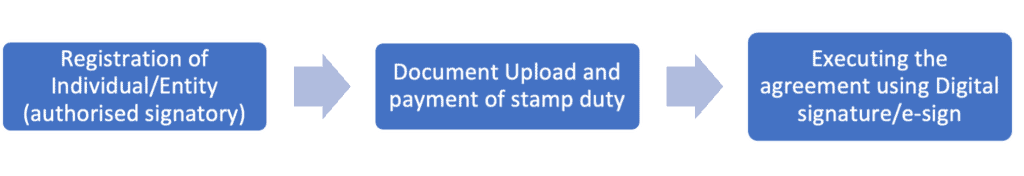
1. Registration
Registration is open to both individuals and entities. In the case of entities, registration will have to be carried out by the authorised signatory on the NeSL portal. Individual users can register on the e-UDBHAVAM portal in four steps.
Step 1: Enter the basic details
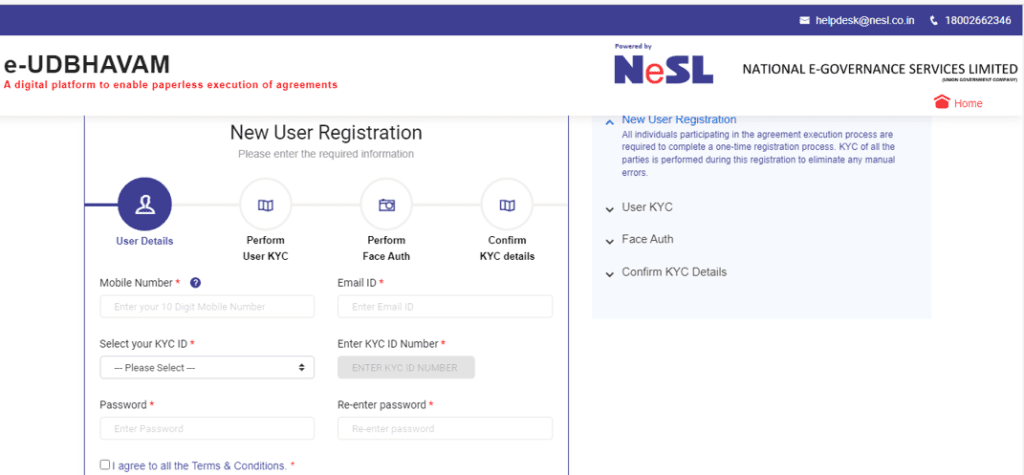
Note: Either PAN or Voter ID can be used as KYC ID. The next step of authentication will link this id to Aadhaar.
Step 2: Perform KYC with Aadhaar
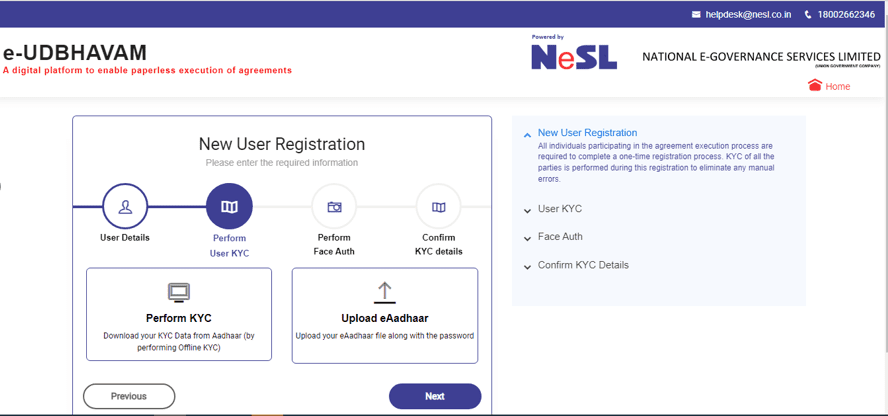
Step 3: Facial authentication transaction to validate the identity using Live Photo Capture
Step 4: Confirm the KYC details and submit.
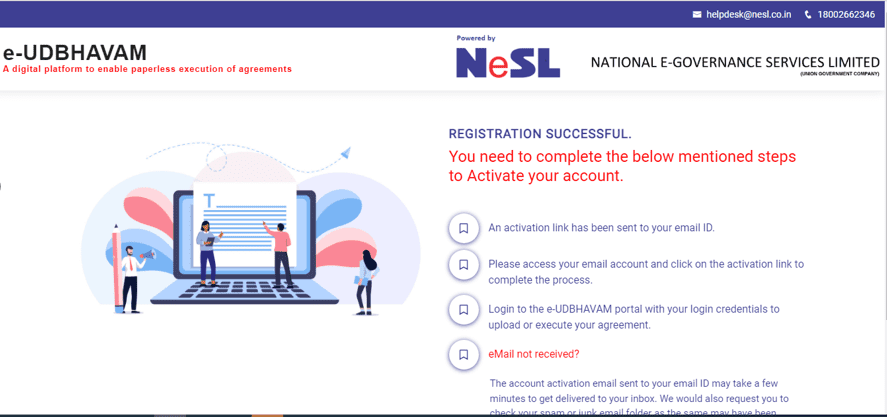
The other party (if an individual) must also register similarly, following the above steps in the portal.
2. Document upload and payment of stamp duty:
Step 1: Log in to the e-UDBHAVAM portal and upload the agreement
to be executed by clicking on the “Execute New Agreement” tab
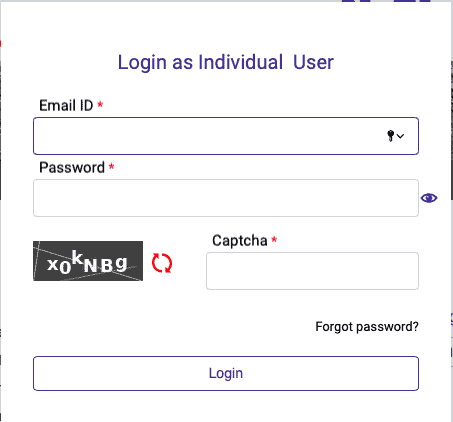
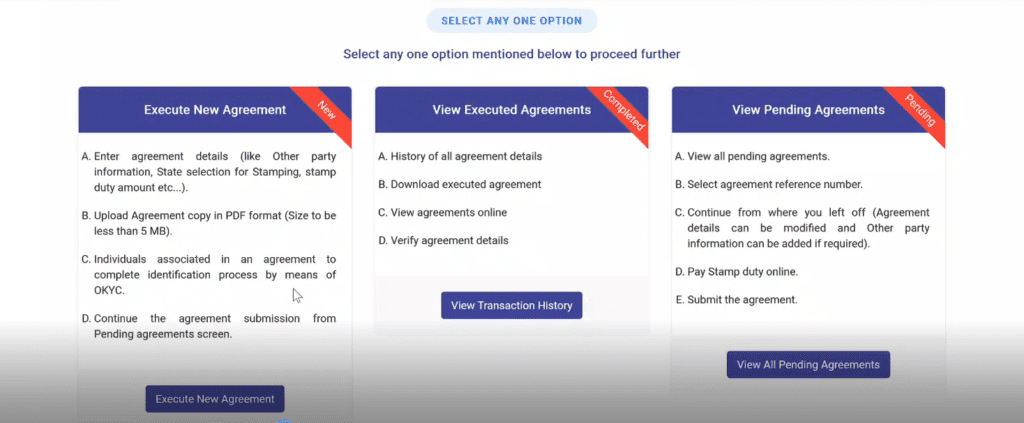
Step 2: Select the state of execution of the agreement
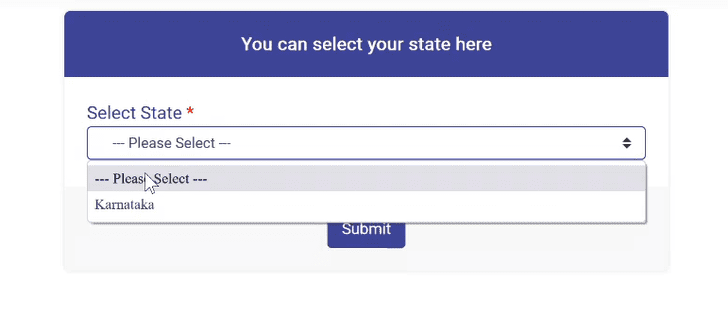
Step 3: Select the type of document to be executed from the list above,
enter other details for execution and upload the document in pdf format
(Agreement size not more than 5 MB) and click on save:
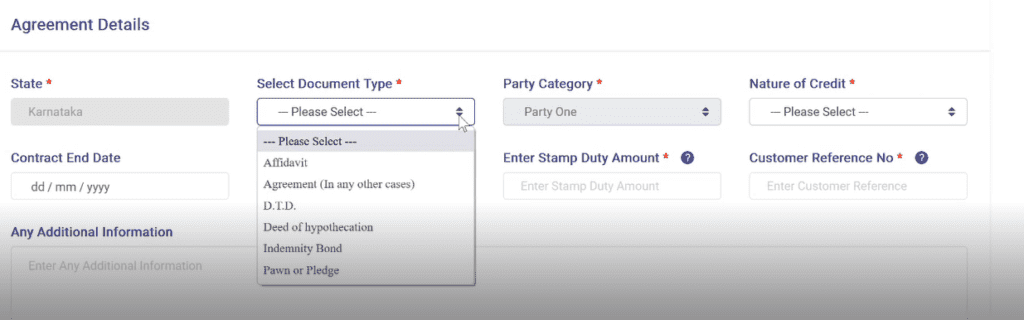
- On confirmation of agreement details, click on confirm and proceed
- Proceed to add other party details using PAN (username will be displayed) and click on submit.
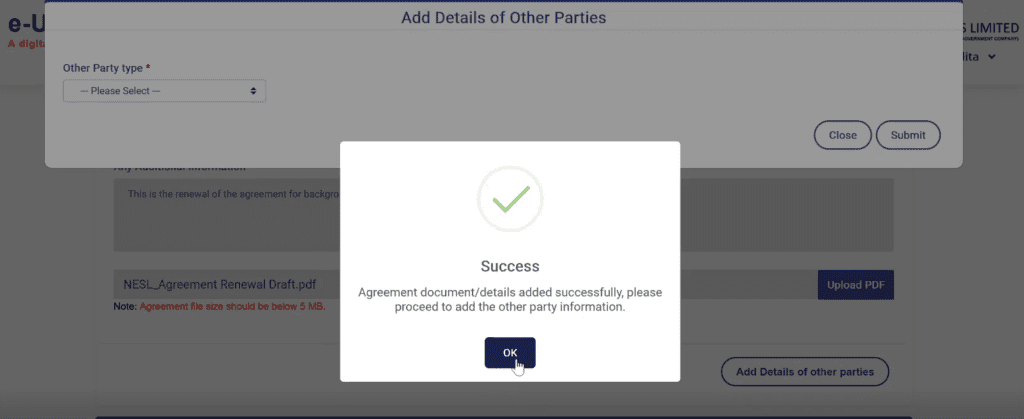
- Both the party details will be displayed, preview the agreement details and the first party will proceed for payment of stamp duty through the payment gateway.
- First Party will authorise NeSL to obtain an e-Stamp from Stock Holding Corporation of India Limited (“SHCIL”) by paying the required amount of stamp duty.
- The required stamp duty applicable is as per the requirement of the article under which it is executed, as per the Stamp Act applicable to the concerned state government.
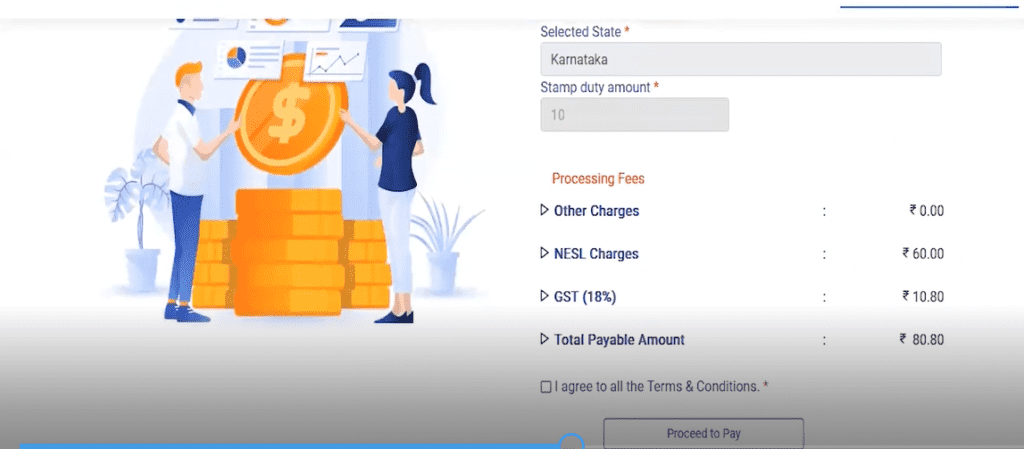
The e-UDBHAVAM portal enables digital payment of Stamp Duty charges by using the payment gateway in the digital e-Stamping ecosystem of NeST for any non-registrable agreement or contract that pertains to financial credit (lender and borrowers) or operational credit (supplier and buyer) or any other parties to the contract.
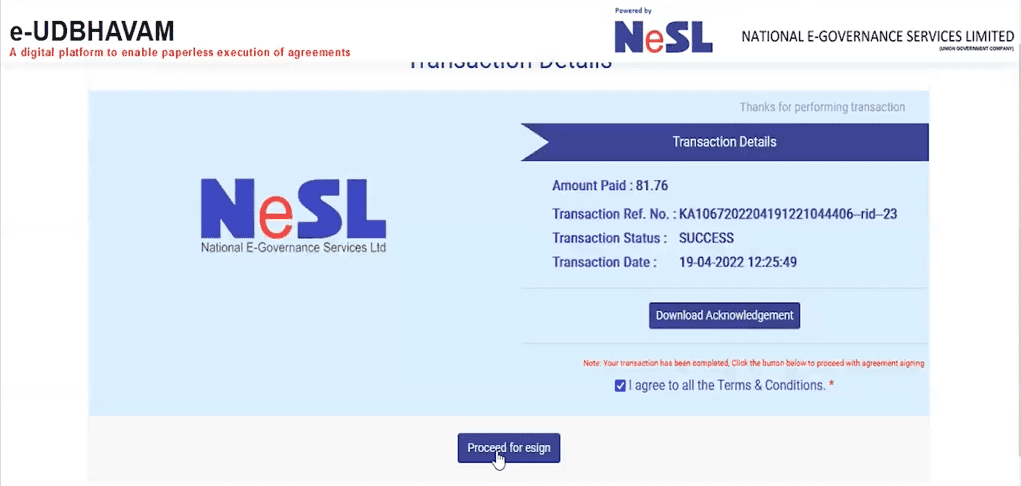
On obtaining an e-stamp (with a unique identification number), it will be affixed to the agreement as the first page and other pages of the document will be combined and made as one single document and presented to the executor as a single document.
3. Executing the agreement using Digital Signature/e-sign
- On completion of stamp duty payment, proceed to e-sign.
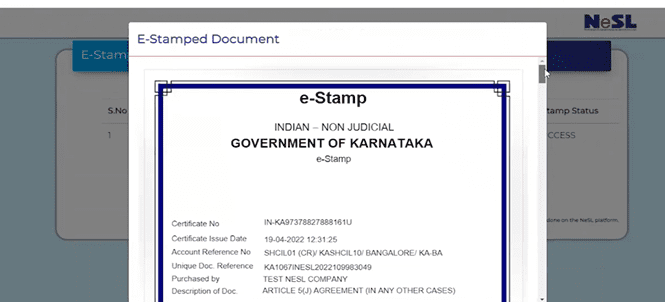
- The NeSL platform will notify the first party to sign the document and then notify the second/third party, in the order, to sign by using the e-sign functionality/or e-sign of Aadhaar/biometric signature from the safety of their offices or homes without requiring any physical interaction with each other or with any authority.
- Digitally sign the document with Aadhaar-based OTP/Biometric signature on the CDAC site (directed by NeSL) or Digital Signature Certificates (DSC).
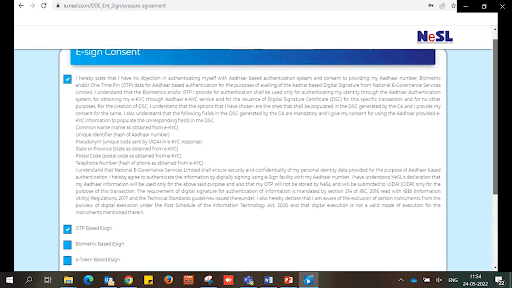
For example, by clicking on the OTP-based e-sign, the document can be signed using Aadhaar OTP authentication. The parties will be directed to the CDAC platform for Aadhar-based e-sign based on two-factor verification OTP/biometric parameters. Digital signature and document will be affixed with e-sign on all the pages.
The authentication process including the consent and execution process is undertaken by the signatory himself/herself directly on the website of C-DAC which is an organisation operating under the Ministry of Electronics and Information Technology and is licensed by CCA to undertake e-authentication-based e-sign services without involving NeSL or any third party.
Similarly, an e-mail/SMS notification will be sent to the other party to affix his/her digital signature on the agreement to complete the execution process.
This platform enables entities and individuals to execute contracts from anywhere at any time. There is no need to procure stamp paper from the government’s authorised collection centres. There is no need for a wet signature as well.
The parties associated with an agreement will be able to view and sign the agreement in sequential order. The document is saved in digital format and can be downloaded by the registered users/signatories and print copies made.
For any queries get in touch with helpdesk@nesl.co.in or call 1800 599 2345.
[DISCLAIMER: This article is meant for information purposes only, and must not be used as a guide for taking or recommending any action or decision, commercial or otherwise.]